Let’s discuss the question: how to bypass frp lock on samsung j3. We summarize all relevant answers in section Q&A of website Linksofstrathaven.com in category: Blog Finance. See more related questions in the comments below.

How do I bypass Google verification after reset?
- Connect Your Samsung Device with PC. Download UnlockGo from the official website of iToolab, then install it as the instructions provided. …
- Choose OS Version of Device. …
- Notify the Device Locked by Google Verification. …
- Bypass Google Verification After Factory Reset.
How do I bypass Google on Samsung after factory reset without computer?
- Simply, factory reset and restart the Samsung mobile .
- Then, select the language and connect it to the Wi-Fi network.
- Now, you will be asked for the credentials of your Google Account.
Samsung Galaxy J3 2016 (J320F) Frp Bypass Google Account Remove 2020 – Without Pc New Method 100
Images related to the topicSamsung Galaxy J3 2016 (J320F) Frp Bypass Google Account Remove 2020 – Without Pc New Method 100

How do I remove a Google account from my Samsung J3?
- Apps. Settings. Accounts. These instructions apply to Standard mode only.
- Tap. Google. .
- Tap a Gmail account.
- Tap the. Menu icon. (located in the upper right). For Prepaid device, tap. More. .
- Tap. Remove account. .
- Tap. REMOVE ACCOUNT. to confirm.
Can you bypass FRP lock?
Bypass FRP Lock is a free Android app created by Techeligible that lets you bypass the Google Factory Reset Protection system on your mobile device. Even with Google Play, it prevents anyone that may have stolen your phone from wiping your data and files clean.
How do I remove a Google account from my Samsung phone after factory reset?
Go to settings on your device. Tap “Accounts” or “Google”. Find the account you want to delete and tap it. Tap “Remove Account”.
How do I bypass Google verification without a computer?
- Open Settings > Accounts > Google.
- Choose the Gmail account you intend to remove.
- At the upper right of your screen, press the three dots and tap on Remove account.
- Press OK to confirm.
Samsung J3 (6) J320F FRP Lock Remove 2019 Without PC
Images related to the topicSamsung J3 (6) J320F FRP Lock Remove 2019 Without PC
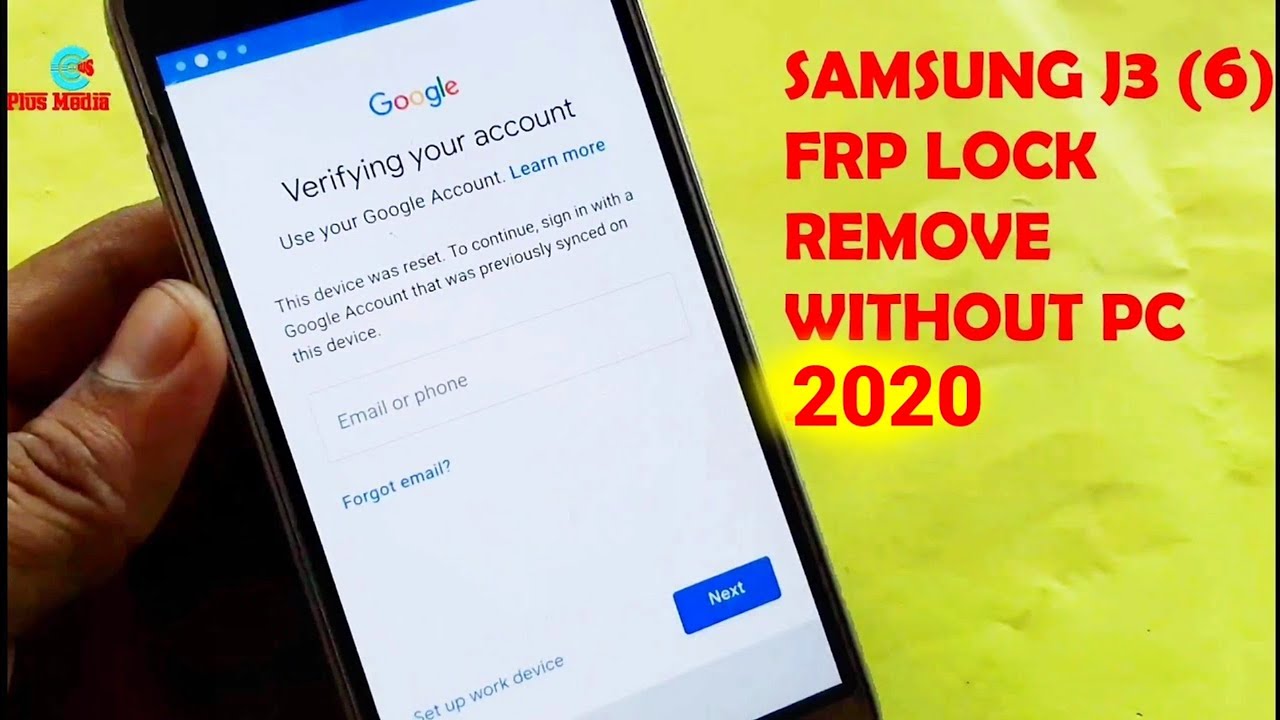
How do I bypass Samsung lock after factory reset?
Choose settings menu, and scroll down to select backup and reset > Factory data reset > Reset phone > Delete all. You’ll need to enter required info and confirm second time. Go back to security option in the settings menu. Tap on “Reactivation lock” option > OK, then enter the information to confirm.
How do I remove free FRP lock?
- Navigate to Settings.
- Tap Accounts or Users & Accounts.
- Click Google account type.
- Enter your email address.
- Tap the three dots on the top right corner of your screen.
- Tap Remove account.
- Confirm your action by tapping Remove account again.
How do I unlock my FRP lock on my Android phone?
Download and Install the iToolab UnlockGo for Android on your computer. After successfully downloading software, open the tool on your device and click on the Remove Google Lock(FRP) option. Connect your device with your computer using a lightning USB cable. Click on the Start button to select your device OS version.
How do I bypass previous owner of Google?
- There is no easy way to bypass the previous owner of a Google account.
- If you know the email address and password for the account.
- You can try to log in and change the password.
- If you don’t know the information, the best option may be to create a new Google account.
Can I delete previously synced Google account after reset Android?
After launching the Factory Reset Protection (FRP) feature in the Android operating system since Android 5.1 Lollipop, resetting the device can’t help eliminate your synced Google account.
Samsung Galaxy J3 2016 (J320G) FRP Bypass Google Account Remove Without Pc New Method 2021 |
Images related to the topicSamsung Galaxy J3 2016 (J320G) FRP Bypass Google Account Remove Without Pc New Method 2021 |

How do I delete a synced Google account?
- To delete a synced Google account, go to Settings > Accounts > Google > (account) > Remove account.
- To delete a synced Google account on Android, open the Settings app.
- Scroll down to Accounts and tap it.
- Now tap Google.
- Tap the account you want to delete, then tap Remove Account.
How do I unlock my Android without Google verification?
- Turn off your Android phone by long-pressing the power button.
- Enter your Android device into recovery mode. …
- Use the volume keys to navigate to the Restore Factory Defaults option.
- Choose the Factory data reset option to delete all user data.
Related searches
- samsung galaxy j3 orbit bypass google account without pc
- bypass google account on samsung j3
- samsung j3 frp bypass 2021
- how do i bypass frp lock on samsung
- how to bypass frp lock on samsung a10e
- j3 orbit frp bypass android 9
- samsung j3 orbit frp bypass 2021
- how to bypass frp lock on samsung j3 luna pro
- how to bypass frp lock on samsung j3 orbit
- samsung j3 bypass google account with computer 2021
- how to bypass frp lock on samsung galaxy j3 emerge
- how to bypass frp lock on samsung j3 prime
- samsung j3 frp lock remove tool
- samsung j3 orbit frp bypass odin
- samsung j3 achieve frp bypass
Information related to the topic how to bypass frp lock on samsung j3
Here are the search results of the thread how to bypass frp lock on samsung j3 from Bing. You can read more if you want.
You have just come across an article on the topic how to bypass frp lock on samsung j3. If you found this article useful, please share it. Thank you very much.
