What is the difference between inclusive and exclusive median quartile calculation?
Let’s break down these methods:
The Exclusive Method:
* Imagine a dataset with an odd number of values. The median is the middle value. The exclusive method separates the dataset into two halves – everything below the median and everything above the median. Q1 is the median of the lower half, and Q3 is the median of the upper half. The median itself is not included in either half.
The Inclusive Method:
* The inclusive method includes the median in both halves of the dataset when calculating the quartiles. This means that Q1 is the median of the values below and including the median, and Q3 is the median of the values above and including the median.
Why the Difference?
The choice between these methods depends on the specific application. The exclusive method is often preferred in statistical analysis, while the inclusive method is sometimes used in descriptive statistics.
Illustrative Example
Let’s say we have the following dataset:
1, 2, 3, 4, 5, 6, 7, 8, 9
Using the Exclusive Method:
* The median is 5.
* The lower half (excluding the median) is: 1, 2, 3, 4. Q1 is the median of this half, which is 2.5.
* The upper half (excluding the median) is: 6, 7, 8, 9. Q3 is the median of this half, which is 7.5.
Using the Inclusive Method:
* The median is 5.
* The lower half (including the median) is: 1, 2, 3, 4, 5. Q1 is the median of this half, which is 3.
* The upper half (including the median) is: 5, 6, 7, 8, 9. Q3 is the median of this half, which is 7.
Conclusion
Understanding the difference between inclusive and exclusive methods for calculating quartiles is crucial for accurate data analysis and interpretation. The choice of method depends on the context and purpose of your analysis.
What is quartile exc in Excel?
Think of your dataset like a box of chocolates. The minimum and maximum values are like the two most extreme chocolates, the ones with the strongest flavors. While interesting, they don’t represent the average taste of the box. The quartiles are like the middle chocolates, providing a better sense of the general flavor profile.
How does QUARTILE.EXC work?
QUARTILE.EXC(array, quart): This function takes two arguments:
array: The dataset you want to analyze.
quart: The quartile you want to find (1 for the first quartile, 2 for the second quartile [the median], 3 for the third quartile).
Why use QUARTILE.EXC instead of QUARTILE?
The QUARTILE function includes the minimum and maximum values in its calculations. This can skew the results, especially if you have extreme outliers in your dataset. QUARTILE.EXC, on the other hand, provides a more accurate representation of the middle ground by focusing on the data within the 1st and 99th percentiles.
Practical applications:
Data Analysis: Understanding the quartiles of your dataset can reveal valuable insights about the distribution and spread of your data.
Quality Control: QUARTILE.EXC can help identify potential outliers in your data, leading to improved quality control measures.
Financial Reporting: This function can be used to calculate financial metrics like the interquartile range (IQR) and the upper and lower quartiles of a company’s revenue.
Using QUARTILE.EXC in Excel:
To use the QUARTILE.EXC function in Excel, simply type the function name followed by the arguments in parentheses. For example, to calculate the second quartile of the dataset in cells A1:A10, you would use the following formula:
“`excel
=QUARTILE.EXC(A1:A10, 2)
“`
By utilizing QUARTILE.EXC, you gain a more refined understanding of your data distribution, ensuring your analysis is accurate and informative.
What does quartile Inc do?
Quartiles are like landmarks that help you see how your data is distributed. They show you where the 25th, 50th, and 75th percentile values are. The 50th percentile is also known as the median, which is the middle value in your dataset.
For example, if you’re looking at sales data for the year, the first quartile would show you the point where 25% of your sales occurred. The second quartile, or the median, would tell you the point where 50% of your sales occurred, and so on. This can help you spot trends and make informed decisions about your business.
Here’s a breakdown of how quartiles work:
First Quartile (Q1): This represents the 25th percentile. It tells you the value below which 25% of your data falls.
Second Quartile (Q2): This is the median, representing the 50th percentile. It’s the middle value of your dataset, where 50% of your data falls below.
Third Quartile (Q3): This represents the 75th percentile. It tells you the value below which 75% of your data falls.
By understanding the different quartiles, you can gain a better understanding of the distribution of your data. This can be helpful for various applications, like:
Identifying outliers: You can use quartiles to identify data points that are far outside the typical range.
Making comparisons: Comparing quartiles between different groups or time periods can reveal interesting insights.
Data visualization: Quartiles are often used in box plots, a visual representation of data distribution that shows the quartiles, minimum, maximum, and any outliers.
So, in short, Quartiles Inc helps you analyze your data by dividing it into four equal parts. This gives you a clear picture of how your data is distributed and can help you make informed decisions.
How to find Q1 and Q3 in Excel?
1. Click any blank cell in your spreadsheet.
2. Type”=QUARTILE(A:A,1)” to find the first quartile (Q1).
3. Type”=QUARTILE(A:A,2)” to find the second quartile (Q2), which is the same as the median.
4. Type”=QUARTILE(A:A,3)” to find the third quartile (Q3).
Remember to replace “A:A” with the actual column containing your data.
Let’s break down what’s happening here:
QUARTILE is a built-in Excel function that calculates quartiles.
A:A represents the range of cells you want to analyze. In this case, it refers to the entire column A.
1, 2, and 3 are the quartile numbers. Q1 is the first quartile, Q2 is the second quartile, and Q3 is the third quartile.
So, what are quartiles and why are they important?
Quartiles divide your data into four equal parts. They help you understand the distribution of your data and identify potential outliers. Here’s a visual breakdown:
Q1 is the value that separates the bottom 25% of your data from the top 75%.
Q2 (the median) is the value that separates the bottom 50% from the top 50%.
Q3 is the value that separates the bottom 75% from the top 25%.
Knowing Q1 and Q3 helps you calculate the interquartile range (IQR). The IQR is the difference between Q3 and Q1. It represents the middle 50% of your data and is a useful measure of variability.
For example, if your data represents the heights of students in a class, Q1 would be the height that separates the shortest 25% of students from the rest. Q3 would be the height that separates the tallest 25% from the rest. The IQR would tell you the range of heights for the middle 50% of students in your class.
Should I use quartile exc OR inc?
QUARTILE.INC considers a percentile range from 0 to 1, including both 0 and 1. This means it uses a more inclusive approach. QUARTILE.EXC, on the other hand, uses a percentile range from 0 to 1, excluding both 0 and 1. This makes it a more exclusive approach.
Let’s break this down further:
Imagine you have a dataset with 100 values.
QUARTILE.INC will consider the 0th percentile as the minimum value and the 100th percentile as the maximum value.
QUARTILE.EXC will exclude the minimum and maximum values when calculating quartiles, focusing solely on the data points between 0 and 100 (exclusive).
So, which function should you use?
It all boils down to your specific needs and the nature of your data. If you want to include the minimum and maximum values in your quartile calculations, use QUARTILE.INC. If you want to exclude them, opt for QUARTILE.EXC.
Think about it like this:
QUARTILE.INC is like a generous friend who wants to include everyone in the party, even the smallest and biggest.
QUARTILE.EXC is like a stricter party planner who only wants those within a specific range.
Ultimately, the best function depends on your desired outcome and the characteristics of your data.
What is the difference between inclusive and exclusive?
Think of it this way: an inclusive party is one where everyone is welcome, while an exclusive party is one where only a certain group of people are invited.
In mathematics, these terms describe the limits of a set. If you’re told to include all numbers between 55 and 59 inclusive, that means you include both 55 and 59 in your set. The set would be {55, 56, 57, 58, 59}. If you were asked to list numbers between 55 and 59 exclusive, you would not include 55 or 59. The set would be {56, 57, 58}.
Understanding inclusive and exclusive can help you better understand the world around you. For example, if a school is described as inclusive, it means that they welcome students from all backgrounds and abilities. If a club is described as exclusive, it means that they only allow certain people to join. These terms can be used to describe a wide variety of situations, so it’s important to understand their meanings.
Let’s delve deeper into the concepts of inclusive and exclusive:
Inclusive is often associated with equality and fairness. It emphasizes the importance of making sure everyone has the same opportunities and access to resources.
Exclusive is often associated with privilege and elitism. It suggests that certain individuals or groups are better than others and deserve special treatment.
While both inclusive and exclusive have their place in society, it’s important to be aware of their potential implications. Inclusive practices help create a more just and equitable world for everyone, while exclusive practices can perpetuate inequality and discrimination. When making decisions, we should strive to promote inclusion and ensure that everyone has a fair chance to succeed.
What is the difference between EXC and INC percentile in Excel?
PERCENTILE.INC includes both the first and last values in your data set when calculating the percentile. This means it considers the entire range of your data, from the smallest to the largest value.
PERCENTILE.EXC, on the other hand, excludes the first and last values. It focuses on the middle part of your data, excluding the extremes.
So, when would you use each one? Imagine you have a list of sales figures for the year. If you want to know the sales figures that represent the 25th percentile, you can use PERCENTILE.INC to see the exact value that marks the 25th percentile, including the lowest and highest sales values. But, if you wanted to analyze the typical sales figures, excluding the highest and lowest outliers, you would use PERCENTILE.EXC.
In simple terms, PERCENTILE.INC is inclusive and considers all data, while PERCENTILE.EXC is exclusive and focuses on the middle range.
The key takeaway is this: choose the function based on your analysis goals. Do you want to include all values or focus on the central range? Your choice will determine which function, PERCENTILE.INC or PERCENTILE.EXC, best suits your needs.
How many quartiles are there?
Let’s break down how quartiles work:
First Quartile (Q1): This is the value that separates the lowest 25% of the data from the rest. Think of it as the point where 25% of the data falls below it.
Second Quartile (Q2): This is the median, which divides the data set in half. 50% of the data falls below the median.
Third Quartile (Q3): This value separates the highest 25% of the data from the rest. 75% of the data falls below the third quartile.
It’s important to remember that quartiles are not specific data points themselves. They are values that mark the boundaries between the different quartiles.
Imagine a dataset of student test scores:
Minimum Value: The lowest score in the dataset.
First Quartile: 25% of the students scored below this point.
Median: 50% of the students scored below this point.
Third Quartile: 75% of the students scored below this point.
Maximum Value: The highest score in the dataset.
This division into quartiles helps us understand how the data is spread and identify potential outliers. It’s a useful tool for summarizing and interpreting data sets.
What is the quartile Inc function in Google Sheets?
Let’s break down the difference between these two methods:
Inclusive method: This method considers the median as part of the data set when calculating the quartiles. This means that the first quartile (Q1) represents the value below which 25% of the data falls, including the median. Similarly, the third quartile (Q3) represents the value below which 75% of the data falls, again including the median.
Exclusive method: This method excludes the median from the data set when calculating the quartiles. This means that Q1 represents the value below which 25% of the data falls, excluding the median. Similarly, Q3 represents the value below which 75% of the data falls, excluding the median.
In essence, the INC function offers a more traditional approach to calculating quartiles by incorporating the median, while the QUARTILE.EXC function provides a slightly different perspective by excluding the median. The choice between these two methods depends on your specific needs and how you want to analyze your data.
See more here: What Is Quartile Exc In Excel? | What Is The Difference Between Quartile Inc And Quartile Exc
What is quartile EXC in Excel?
The key difference with QUARTILE.EXC is that it excludes the median when calculating the first and third quartiles. This means it focuses on the spread of data *excluding* the middle value.
Let’s visualize it: Imagine your data is a line of people standing in order of height. QUARTILE.EXC would find the first quartile by looking at the shortest people, but it wouldn’t include the person standing right in the middle (the median). The same goes for the third quartile, focusing on the tallest people but leaving out the median.
Here’s how QUARTILE.EXC works its magic:
1. Order the Data: First, Excel puts your data in order from smallest to largest.
2. Identify the Median: The median is the middle value. Think of it as the “center” of your data.
3. Calculate the Quartiles: QUARTILE.EXC then calculates the first and third quartiles by dividing the data *excluding the median* into equal groups. The first quartile represents the 25th percentile of the data *without the median*, while the third quartile represents the 75th percentile *without the median*.
Why is this useful? Imagine you’re analyzing the sales performance of a team. The QUARTILE.EXC function can help you understand the spread of sales figures, focusing on the performance of the top and bottom performers without being skewed by the middle performer.
This unique approach of excluding the median gives you a clearer picture of the distribution of your data, especially when you need to analyze the spread of data within a specific range excluding the middle value.
What is quartile EXC function?
You’ll use the QUARTILE.EXC function when you need to find the value that marks the boundary between each quartile. This function takes three values, with the quart argument being the most important.
QUARTILE.EXC uses an exclusive method, meaning that the value you get is strictly greater than a certain percentage of your data. Let’s look at a table to illustrate how this works:
| Quart | Description |
| ——— | ———————– |
| 0 | Minimum Value |
| 1 | First Quartile (25%) |
| 2 | Second Quartile (50%) |
| 3 | Third Quartile (75%) |
| 4 | Maximum Value |
Think of it this way: The first quartile represents the value that’s greater than 25% of your data, the second quartile is greater than 50% of your data, and so on.
You can contrast this with the QUARTILE.INC function. QUARTILE.INC uses an inclusive method, which means the values returned are greater than or equal to a certain percentage of your data.
For example, let’s say you have a dataset of 100 numbers. If you use the QUARTILE.EXC function to find the first quartile, you’ll get the value that’s greater than 25 of the numbers in your dataset. But if you use the QUARTILE.INC function, you’ll get the value that’s greater than or equal to 25 of the numbers in your dataset.
So, when you need to find a value that represents a specific percentage of your data, choose the function that best aligns with your needs. Do you need a value that’s strictly greater than a certain percentage, or do you need a value that’s greater than or equal to a certain percentage? Knowing the difference will help you choose the right function for the job!
What are quartile functions in Excel?
You’ll find three main quartile functions in Excel: QUARTILE, QUARTILE.INC, and QUARTILE.EXC. Let’s break them down:
QUARTILE: This is the classic quartile function. It divides your data into four equal parts. You can use it to find the first quartile (25th percentile), the second quartile (50th percentile, which is the median), the third quartile (75th percentile), and the fourth quartile (100th percentile).
QUARTILE.INC: This function is similar to QUARTILE, but it includes any data points that might be considered outliers in its calculations. This means it’s more inclusive, and it gives you a slightly different perspective on the spread of your data.
QUARTILE.EXC: This function is also similar to QUARTILE, but it *excludes* any outliers when calculating the quartiles. This gives you a more focused view on the data that’s concentrated in the middle of your data set.
So, which function should you use? It really depends on what you’re looking to analyze! If you want a general overview of your data’s spread, including potential outliers, QUARTILE.INC might be your best bet. But if you want to focus on the core of your data, QUARTILE.EXC will give you a more precise picture.
Why are quartiles important? They allow you to identify the center of your data, as well as the range of values that contain the majority of your data. This is super helpful for understanding trends, spotting outliers, and making better-informed decisions about your data.
How to get quartile in Excel?
The QUARTILE.EXC function needs two arguments:
array: This is the range of cells containing your data. It could be a single column, a row, or even a whole table.
quart: This tells Excel which quartile you want to find. You can choose from 1, 2, or 3.
Here’s how it works:
First Quartile (quart=1): This marks the 25th percentile of your data. It’s the point where 25% of the data falls below and 75% falls above.
Second Quartile (quart=2): This is also known as the median and represents the 50th percentile. Half of your data points are below this value, and the other half are above.
Third Quartile (quart=3): This represents the 75th percentile. 75% of your data falls below this value, and 25% falls above.
Example: Let’s say you have a list of sales figures in cells A1:A10. To find the first quartile, you’d use the formula: =QUARTILE.EXC(A1:A10, 1). This will give you the value that separates the lowest 25% of your sales figures from the rest.
Why use QUARTILE.EXC?
Understanding quartiles is important for several reasons:
Data visualization: Quartiles help you create box and whisker plots, providing a visual representation of your data’s spread and potential outliers.
Statistical analysis: You can use quartiles to calculate the interquartile range (IQR), which measures the spread of the middle 50% of your data. This helps identify outliers and assess the variability of your dataset.
Decision-making: By understanding the quartiles, you can get a clear picture of the distribution of your data, enabling you to make informed decisions based on the characteristics of your dataset.
Remember, the QUARTILE.EXC function excludes the maximum and minimum values from its calculations, providing a more accurate representation of the quartile values within your data set.
See more new information: linksofstrathaven.com
What Is The Difference Between Quartile Inc And Quartile Exc?
Quartile Inc vs. Quartile Exc: What’s the Deal?
You know how we divide data into quarters? That’s where quartiles come in. They’re like the markers for each quarter of your data, helping you understand how the data is spread out.
Now, quartile inc and quartile exc are two ways to calculate those markers, and the difference lies in *how* we include the data point that falls right on the dividing line between quartiles.
Quartile Inc: Inclusive
Quartile inc, short for “quartile inclusive,” is all about being inclusive. It *includes* the data point that sits right on the border between quartiles when calculating the quartile.
Think of it like a fence post. The fence post is part of both the fence panel to its left *and* the fence panel to its right. In quartile inc, that border data point is part of both the quartiles it touches.
Here’s a quick rundown:
Q1 (Quartile 1): Includes all data points *below* the dividing line for the first quartile (25th percentile)
Q2 (Quartile 2): Includes all data points *above* the dividing line for the first quartile (25th percentile) and *below* the dividing line for the third quartile (75th percentile)
Q3 (Quartile 3): Includes all data points *above* the dividing line for the third quartile (75th percentile)
Quartile Exc: Exclusive
Quartile exc, short for “quartile exclusive,” takes a different approach. It’s all about being *exclusive* to the dividing line data point. The data point that falls right on the border between quartiles isn’t included in either of the adjacent quartiles.
Think of it like a gate in a fence. The gate itself isn’t part of either fence panel. In quartile exc, that border data point doesn’t belong to either quartile it touches.
Here’s how it works:
Q1 (Quartile 1): Includes all data points *strictly below* the dividing line for the first quartile (25th percentile)
Q2 (Quartile 2): Includes all data points *strictly above* the dividing line for the first quartile (25th percentile) and *strictly below* the dividing line for the third quartile (75th percentile)
Q3 (Quartile 3): Includes all data points *strictly above* the dividing line for the third quartile (75th percentile)
Example Time
Let’s say we have these numbers: 2, 3, 5, 6, 7, 8, 9, 10, 11
Quartile Inc:
Q1: 2, 3, 5
Q2: 5, 6, 7
Q3: 7, 8, 9
Q4: 9, 10, 11
Quartile Exc:
Q1: 2, 3
Q2: 5, 6, 7
Q3: 8, 9
Q4: 10, 11
Notice the difference? The data point 5 is included in both Q1 and Q2 in quartile inc, but it’s excluded from both in quartile exc.
When to Use Which?
So, when do you use quartile inc and when do you use quartile exc? It really depends on what you’re analyzing.
Quartile Inc:
Standard Practice: Many statistical software programs default to quartile inc.
Data with Gaps: If your data has gaps or jumps, quartile inc can help smooth things out.
Quartile Exc:
Discrete Data: If you’re working with discrete data (data that can only take on specific values, like whole numbers), quartile exc might be a better fit.
Consistency with Other Calculations:Quartile exc can sometimes align better with other statistical calculations, like percentiles.
FAQs
Here are some common questions about quartiles:
Q: How do I calculate quartiles?
A: There are a few ways to calculate quartiles, but one common approach is using the following steps:
1. Order the data: Arrange your data points from smallest to largest.
2. Find the median: This is the middle value of your data.
3. Find Q1: The first quartile (Q1) is the median of the data points *below* the overall median.
4. Find Q3: The third quartile (Q3) is the median of the data points *above* the overall median.
Q: What are quartiles used for?
A: Quartiles are a powerful tool for understanding and summarizing data. They help you:
Measure spread: Quartiles help you understand how data is distributed. The difference between Q3 and Q1 is called the interquartile range, which gives you a measure of the spread of the middle 50% of the data.
Identify outliers: Quartiles can help identify outliers (data points that are far away from the rest of the data).
Compare groups: You can use quartiles to compare different groups of data.
Q: What’s the difference between quartiles and percentiles?
A: Quartiles and percentiles are related but different.
Quartiles divide data into four equal parts.
Percentiles divide data into 100 equal parts.
So, the first quartile (Q1) is the same as the 25th percentile, the second quartile (Q2) is the same as the 50th percentile, and so on.
Q: What are some other ways to describe data?
A: There are many other ways to describe and analyze data. Here are a few:
Mean: The average value of a set of data.
Standard Deviation: A measure of how spread out the data is from the mean.
Variance: The square of the standard deviation.
Skewness: A measure of the asymmetry of the data distribution.
Kurtosis: A measure of the peakedness of the data distribution.
Understanding these concepts can give you a deeper understanding of your data, helping you make better decisions and draw more meaningful conclusions.
I hope this helps clear up the difference between quartile inc and quartile exc. Let me know if you have any other questions!
QUARTILE.EXC vs. QUARTILE.INC in Excel: What’s the
This tutorial explains the difference between the QUARTILE.EXC function and the QUARTILE.INC function in Excel, including examples. Statology
Understanding Excel’s QUARTILE.EXC and
The QUARTILE(), QUARTILE.INC(), and QUARTILE.EXC are statistical functions in Excel that allow you to calculate quartiles in Excel. These functions are useful in calculating statistical measures such as the That Excel Site
QUARTILE.EXC vs. QUARTILE.INC in Excel: What’s the
This tutorial explains the difference between the QUARTILE.EXC function and the QUARTILE.INC function in Excel, including examples. Statistical Point
QUARTILE.EXC vs. QUARTILE.INC in Excel: What’s the
TI-84 calculators use a formula that matches the QUARTILE.EXC function in Excel. Fortunately, no matter which function you use to calculate quartiles the difference arabpsychology.com
Excel QUARTILE.EXC function | Exceljet
quartile.inc vs quartile.exc Percentiles can be defined as “greater than or equal to” (inclusive) or “greater than” (exclusive). The QUARTILE.INC function is inclusive Exceljet
How to Use the QUARTILE.EXC and QUARTILE.INC Functions
The QUARTILE.EXC formula uses the syntax =QUARTILE.EXC(array,quart) The QUARTILE.INC formula uses the syntax dummies
Quartile.Exc Over Quartile.Inc – JOE TECH
Quartiles split a data set into four equal parts after it has been sorted in ascending order. The first quartile (Q1) is the median of the lower half of the data set, the Tech guide
QUARTILE.INC Function – Formula, Example, Sample
The difference between these two functions is that QUARTILE.INC bases its calculation on a percentile range of 0 to 1 inclusive, whereas QUARTILE.EXC bases its calculation on a percentile range of 0 to 1 Corporate Finance Institute
Excel QUARTILE.EXC Function
The Quartile.Inc and Quartile.Exc functions both find a requested quartile of a supplied data set. The difference between these two functions is that the Quartile.Inc function Excel Functions and Formulas
QUARTILE.EXC function – Google Docs Editors Help
The QUARTILE.EXC function returns value nearest to a given quartile of a dataset, exclusive of 0 and 4. Parts of a QUARTILE.EXC function. QUARTILE.EXC(data, Google Support
Quartile.Inc Vs Quartile.Exc Statistical Function With Example In Ms Excel 2016
Explaining The Difference Between Quartile.Inc And Quartile.Exc Functions Of Excel
How To Calculate Quartiles Using Excel: =Quartile.Inc And =Quartile.Exc
How To Calculate Quartile Inclusive And Quartile Exclusive In Excel | Quartile.Inc And Quartile.Exc
What Is Quartile.Inc \U0026 Quartile.Exc? Calculate Bq Using Excel Formula? || Latest 2021
Difference Between Quartiles Inc/Exc Median
Quartile.Inc, Quartile.Exc, Percentile.Inc, And Percentile.Exc Functions In Excel
Link to this article: what is the difference between quartile inc and quartile exc.
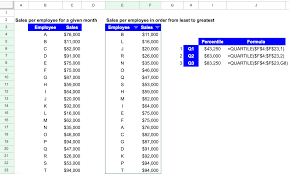
See more articles in the same category here: https://linksofstrathaven.com/how
